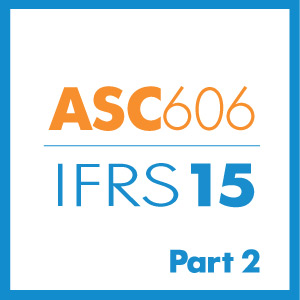How Church Financial Leaders Can Break Their Spreadsheet Habit
Spreadsheets. Used to manage everything from personal activities and budgets to organizational financial activities, the latter of these poses a multitude of dangers for religious organizations who try to manage funds, cash flows, and expenses using them.
The use of spreadsheets is prevalent in finance, but poses a danger, as a majority of spreadsheets contain errors. Worse, the time spent copying, manipulating, and pasting data is time better spent driving the organization’s strategy or focusing on the mission of your religious organization. Today, we’d like to share with you the dangers of spreadsheet gluttony and how to break your religious organization’s spreadsheet habit.
The Pains of Spreadsheet Gluttony
Spreadsheet gluttony is just one of the seven deadly sins of financial management—joining other common pain points like lack of compliance and slothful tracking—but it is often the most painful and risky ones that plagues financial leaders at churches.
Inaccurate Fund Management
When it comes to managing the different funds at your religious organization, your job includes disbursing, recording, and reporting how the church is managing its funds. When you use spreadsheets, however, you can’t guarantee speed or accuracy in doing this, and the distribution of money into different funds and the management of said funds becomes more challenging with growth.
If you can’t manage the funds, you can’t share in detail what you’re doing with parishioners’ money (which we will discuss below) and you risk the tax man’s hammer. An improperly filed Form 990 can result in the loss of tax exempt status. Learn more about the Form 990 here.
Lack of Detail
The biggest pain of spreadsheets is the lack of insights they provide into the numbers. Even if you are an expert at writing formulas and building relationships between data, this is still only scratching the surface of what could really be measured.
Now you may be thinking, “I don’t need all of these bells and whistles,” but when push comes to shove, you have to realize that your parishioners are more taxed than ever and have more choice in where they send their money as well. This means you need to share with parishioners that you are making good use of their money, as well as knowing when to ask for more.
Details matter, and being able to communicate these details efficiently and accurately to stakeholders, parishioners, and institution leaders was one of the biggest challenges we highlighted in our last blog, Three Common Annoyances Faced by Church Financial Teams.
Less Time Focusing on the Mission
It’s unlikely you got into managing the finances at your religious institution for the lucrative paycheck. It’s more likely you joined for the rewarding work and to help more people to find the grace of religion.
When you rely on spreadsheets and other antiquated processes in accounting, you are taking time directly away from this mission. By automating your processes, you can take the time back your time so you can give back more (or recognize the hidden value of wasting time).
Conclusion
An overreliance on spreadsheets is just one warning sign that your church is outgrowing its accounting software. If you are plagued by extended times generating reports, getting information to decision makers, or even buying paper, it’s time to learn about your options.
At rinehimerbaker, we are focused on helping your church, synagogue, or other religious institution to select, implement, and operate accounting software and other complementary applications. We welcome you to download our guide for organizations outgrowing QuickBooks, to take a look at Intacct’s 2017 Buyers Guide to Selecting Accounting Software, and to read the following to learn even more: