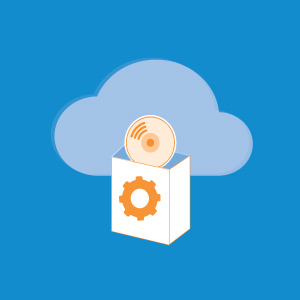At growing businesses, momentum is the name of the game. New customers, new revenue streams, new funding sources—no matter the industry, it’s a great feeling to watch your organization start making a larger impact. For some organizations, however, there comes a point where growth becomes painful.
Normally, this painful growth occurs when you start pushing a system or software beyond its limits. People can always rise to the occasion, but expecting enterprise level output from entry-level software would be akin to taking a pontoon boat into the Atlantic.
When you outgrow an entry level software, there are many things that stand in your way. Manual processes, an overreliance on paper and spreadsheets, or even something like a limitation on file size or processing speed, there are always some roadblocks that pop up.
Even if this ‘status quo’ sounds painful, the prospect of moving to a new application may sound just as dreadful. The selection process, the implementation process, and training process may make the status quo sound surprisingly pleasant. There are many reasons this thought process is wrong and could even be dangerous.
Over the next two days, we will be sharing with you two blogs. Today’s blog will share with you how a cloud solution lets you ‘hit the ground running,’ minimizing implementation hiccups and allowing you to start using it quickly. Tomorrow’s article will cover these same benefits, offering insights on why a best of breed/best in class solution can amplify the advantages.
Quick, Efficient Implementation
There’s no denying that a software implementation is a hassle. From the ego-deflating process in which you are told that your current processes are faulty to the implementation process in which you entrust an organization to move business critical data, you need all of this to be completed in as little time as possible, with minimal interruption.
Think of the implementation process as a major remodel. You understand that what you have now isn’t working, but making a change requires input from stakeholders, quotes from vendors, and a fair amount of time in which someone will be poking around and kicking up dust. This is why you want your implementation partner to get the job done as efficiently, accurately, and quietly as possible.
Take a look at the three different software delivery models, however, and you’ll notice that the biggest difference between the three models is the implementation time:
On-Premises: 12-24 Months
An on-premises implementation could take up to two years to complete. While there are many reasons for this, the main driver for time, cost, and likelihood of overruns stemming from the hardware installation process.
Hosted Applications: 6-24 Months
Vendors who sell hosted applications claim to be selling applications “in the cloud,” when they are still selling an on-premises application. It’ll save you on electric bills, but it won’t change much else—you get all the pitfalls and pain points of an on-premises implementation, you get the added hassle of setting up access, and it’s still taking just as long. In fact, a recent article on the rinehimerbaker site, Don’t Fall Into A Faux Cloud Trap, explored the many pitfalls of hosted applications.
Cloud Applications: As Little as 3 Months
In the cloud, you can be up and running much more quickly. For example, a best of breed accounting software implementation could be completed in as little as 3 months (full suites may take up to 12 months for midsized organizations). Learn more about how best of breed makes this happen.
Rapid Payback, High ROI
If you can get software up and running faster, you can reap the rewards sooner. With a lower risk of cost and time overruns, fewer opportunities for the project to fail completely, and fewer upfront costs, you begin to recapture your investment sooner.
Lower Upfront Costs
In fact, when comparing on-premises and cloud implementations, Strategy& found that when you add up labor and hardware costs, an on-premises implementation project costs 1,043% more than a cloud one.
Why? It’s simple, as you’ll see in the table below:
| On-Premises/Hosted |
Cloud/SaaS |
- Money first: Pay upfront for licensing
- Hardware
- Labor to install the hardware
- Implementation
- Customization
- End-User Training
- IT Training
|
- Pay as you go: Pay a monthly cancel-anytime-you-want subscription fee.
- Implementation
- Customization
- Training
|
“So,” you may say to yourself, “I can pay up front so that I can save later.” Not so fast.
Comparable Ongoing Costs
The Strategy& study found that in addition to the immense upfront/one-time costs for on-premises, five-year ongoing costs were similar. This is because on-premises still requires additional labor (in house and consultant) to provide ongoing maintenance and support, apply patches and upgrades, and maintain databases, network security, and more.
What Does This Mean? Faster Payback, Bigger Returns
Combine the lower implementation costs with productivity gains, and you recognize some big, beautiful, glorious returns in the cloud.
For example, as early as 2009 (before the mainstreaming of the cloud), IBM estimates saw a 4.85-month payback period for a banking client and 157% Annual ROI when they moved to the cloud. In 2017, the average customer of cloud-based ERP solution Intacct sees less-than-six-month payback periods and achieves 250% return on investment.
Take Advantage of Anytime, Anywhere Access
The modern cloud has allowed critical business applications including accounting, finance, planning, budgeting, compliance, legal, and more to be run anywhere. However, let’s take a step back to learn about the effects the cloud had on businesses, using one of the first large-scale cloud application as an example.
Before the cloud offered anytime, anywhere access to salespeople, Friday used to be a nightmare. Rather than spending the day on the links with a client or working on-site to close a deal, many members of your outside sales team had to head back to the office to update CRM, file expense reports, and complete housekeeping duties.
Now, your salespeople can make updates to customer relationship management software, follow up with clients, and accomplish any necessary sales tasks from a phone, tablet, or laptop anywhere in the world. Today, however, it’s not just CRM. In 2017, professionals in finance, accounts payable, human resources, and more have been empowered by the cloud to get the job done—when and where they need to do it.
Better Security and Reliability Than Most Businesses Can Afford
If you’re like most, it’s unlikely you have armed guards, reinforced concrete walls, or a second, just-as-secure location that continuously mirrors the original. It’s unlikely that your internal team can guarantee that you won’t lose more than four hours of work in the event of a disaster.
Learn more about how cloud applications deliver much-needed security and reliability to businesses at lower costs in our recent blog—Delivering Security and Peace of Mind in the Cloud.
Technology for Big Fish—At a Small Pond Price
Possibly the biggest reason to choose cloud is that you get to leverage economies of scale. Whether you’re just moving away from entry-level software or looking for an application that can handle an IPO, you are getting the same enterprise-ready solution at a price you can afford. There are many reasons for this.
The first benefit is that your cloud vendor is negotiating data center and service prices on behalf of thousands of customers. This offers them leverage in negotiating, allowing them to get lower costs. Your cloud provider is able to take these savings and pass them on to you—either by keeping costs low or increasing R&D.
Second, your cloud provider can roll out an update for every user at once. This reduces the need to create multiple patches for multiple products, saving you money.
On top of this, you get an added benefit: The aforementioned updates don’t derail your business. Rather than an on-premises or hosted update that occurs much more rarely and is much more challenging (think of any update or patch as a mini-implementation), an update in the cloud is easy—generally occurring when you are least likely to need access to the software.
All of this combines to give you a platform that even a decade ago would be unaffordable for a small/medium business or nonprofit organization. This in turn drives the ROI even higher—you make giant leaps in productivity, especially as compared to an entry-level platform.
Ready to Grow with You
The thing about growing organizations, they are still growing. This is often one of the main reasons for a delay in making an upgrade, as it isn’t wise to buy something that you will grow out of in a couple years. It’s important to find a software platform that will be able to handle your needs—even when your company is 2, 4, or 50 times larger than it is today.
With per-user pricing in the cloud, you get the amount of software you need for the number of users you currently have—no more, no less. Rather than the on-premises approach—paying for something built for 500 users when you currently have 50, or for 100 users when you may soon have 500—you pay for 50 when you need 50, 100 when you need 100, and 500 when you need 500.
Conclusion: The Cloud Makes Sense for Your Growing Business
These are just a few of the many benefits of the cloud for your growing business. There are books that have been written on how the cloud makes life easier for businesses, and we were aiming for 1,000 words. Stay tuned for a follow-up to this blog on how best-in-class amplifies each of the aforementioned benefits, learn more about the solutions we offer, and get in contact with us for more details.