QuickBooks Has Crashed… Again: What it Means and What You Can Do about It
Contrary to popular belief, the nine most terrifying words in the English language are not always “I’m from the government and I’m here to help.” For small business finance and accounting professionals, there is another phrase that strikes even more fear, anger and disdain: “QuickBooks has stopped working and must be shut down.”
“QuickBooks has stopped working and must be shut down.”
So how do you go about trying to tackle the problem? You run a clean reinstall. You download the diagnostic tool. You run a second clean reinstall. You attempt to run it without antivirus. You rename the .tlg file. You update it, you repair it, you download every tool in the book, and you still see those nine terrifying words: “QuickBooks has stopped working and must be shut down.”
It’s infuriating. It’s painful. It happens over and over and over. Those nine terrifying words are etched in your memory. Yet it’s all too common. You search the knowledge base for answers, and you see that you’re not alone. A quick Google search for the exact phrase “QuickBooks has Stopped Working” yields 959 results on the Intuit Community alone, and over 16,000 results across the web.
8 Common QuickBooks Crashes
So when is QuickBooks most likely to crash? As a company that has helped many companies outgrowing QuickBooks to make the move, we have heard many complaints about the platform.
- On Startup
- When Attaching a File
- When Opening a File
- When Clicking “Send Forms”
- When Opening Check Register
- When Opening a Company File/Changing from One Company to Another
- When Emailing an Invoice
- When Saving
However, it’s not only the crashes that present a problem. QuickBooks might run slowly in multi-user mode. It might run slowly if your audit trail gets too long. It might run slowly when your data file gets too big.
Reasons QuickBooks Crashes
There are many reasons for this. Some of the most commonly referenced ones on the Intuit Community:
- Your computer is too old.
- Your computer is too new.
- Your data file is too big.
- You like to protect your computer with anti-virus.
- Your hard drive is corrupted.
- Your data file is damaged/corrupt.
- Your company name is too long.
- Damaged program files or QuickBooks Desktop installation.
For a software that’s been around as long as QuickBooks has, there’s certainly a lot that can go wrong.
Two Reasons the Problem Isn’t Going Away
QuickBooks users around the world face the same struggles—especially as it pertains to the software crashing. Unfortunately, there are two reasons that you will continue to face problems.
QuickBooks was Built to be a Desktop Application
QuickBooks was built as a desktop application, which is why most of the reasons above revolve around computer and file-based issues. This is something that isn’t going to change. Anything from a change in operating system to the use of an anti-virus software can derail the entire QuickBooks desktop experience, causing crashes and other poor experiences.
It was initially thought that QuickBooks would address this when it introduced QuickBooks Online, but customers quickly found that it didn’t hold up to customer expectations. QuickBooks wasn’t built to be an online application, so when Intuit tried to rebuild QuickBooks for the web, it ended up putting up a web application that is lacking, according to G2Crowd reviews.
You’ve Outgrown QuickBooks
QuickBooks’ other fatal flaw—at least as it pertains to growing businesses, is that you’re asking it to do too much. Just as QuickBooks was designed to be a desktop software (i.e. run on a personal computer), QuickBooks was designed to make life easier for the small business owner. Again, we’ve said it on our blog before—QuickBooks is great for small businesses. It’s the larger businesses that push the software to (and past) its limitations.
While not always why the software crashes, a large file size is one of the main reasons that the software runs slowly. Also, as the file size grows, so does the risk and impact of the file being corrupted.
Barring an unfortunate turn of events, the latter of these two isn’t going to change—once you’ve outgrown QuickBooks, there’s no looking back.
Looking Forward: Moving Past QuickBooks
When your business was just starting up, adopting QuickBooks was almost a rite of passage. It was a welcome sign of your company’s growth and the accounting system met your needs for a time. But your business has kept growing, and now you’re seeing the limitations of the system you once depended on. QuickBooks simply doesn’t offer all the capabilities you need today—or tomorrow. The time has come, once again, for a change.
We invite you to learn more about additional warning signs, pain points, and opportunities for improvement from downloading our guide for companies outgrowing QuickBooks, which you can preview below.




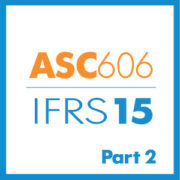

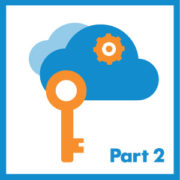




Leave a Reply
Want to join the discussion?Feel free to contribute!