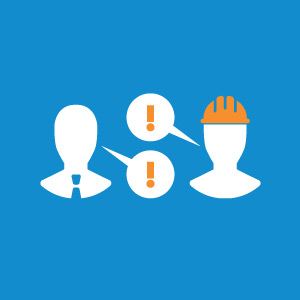Overnight Success? Let Strategy Guide Your AP Automation Expectations
Every day, more finance leaders at growing companies buy into the value prop of best-in-class, cloud-based financial management and accounting software. But that doesn’t mean they’re ready to put their money where their mouth is—not yet, anyway. What they have is a chicken-and egg situation: They want to “get strategic” and know they need to make the investment to get there, but they’re afraid the implementation of new technology won’t yield game-changing results fast enough.
They’re probably right, especially if they go into the endeavor with such lofty expectations. Overnight ROI isn’t realistic, but the ROI will appear—and, at some point, it will “take off” to the delight of all stakeholders, thanks largely to the strategic insights it affords finance leaders. When introducing game-changing technology that will eventually live up to its name, success is often dependent on a well-considered plan of attack.
It Takes A Strategy to “Get Strategic”
As we’ve discussed, The Biggest Benefit of Accounts Payable Automation is the strategic value it delivers to your finance and accounting organization—and to the business at large. This value is achieved by improving AP processes, reducing manual workloads, attaining operational efficiencies, enhancing data collection and reporting, and more. The quality of work goes up along with the volume of actionable insight. With more to bring to the table, CFOs and their teams are able to contribute to the strategic conversation and impact the company’s growth in new ways.
Strategic prowess is key—it’s where technology is taking finance leaders. But before they can get down to the business of strategizing they need to take care of other business first. It’s business that can be taken care of, however, by implementing the right technology. Yet consider these findings from Grant Thornton’s 2017 CFO Survey:
- CFOs’ biggest priorities are increasing cash flow (45%), reducing costs (41%), and strategic planning (40%).
- 46% believe that their IT platforms lack the ability to operate effectively and require future investment.
- The barriers standing in the way of future technology growth include managing costs (51%), maintenance of legacy systems (41%) and seamless business integration (40%).
If upgrading their IT environments and adopting technologies like cloud computing and advanced analytics is what it takes to increase cash flow, reduce costs, and “get strategic,” then what’s the hold-up? Decision-makers might need some additional guidance on the matter.
Get Help Pressing “Go” on the Investment
Recognize that increasing cash flow and reducing costs requires a new approach to accounting processes—it requires technology-driven automation. Deloitte’s assertion, presented in their Strategies for Optimizing Your Accounts Payable report, boils down to the fact that optimizing working capital requires accounts payables optimization! It takes management commitment—yes, a strategic commitment and investment in technology—to:
- Centralize accounts payable processing and reporting
- Move the organization toward a paperless processing environment
- Enable more robust governance practices
- Improve supplier relationships
- Create management workflows
- Strengthen purchasing approval processes
As these processes and workflows improve, your finance and accounting teams will gain the time and insights they need to focus on strategic initiatives. But how long will this take? When will these results be seen?
You should partner with a technology vendor who can help you customize your approach—so you can start seeing results.
- Set up your software to to work with your existing systems and processes
- Show you how to use the technology and tools in the effectively way
- Grow with the technology as gain efficiencies, and growth into future.