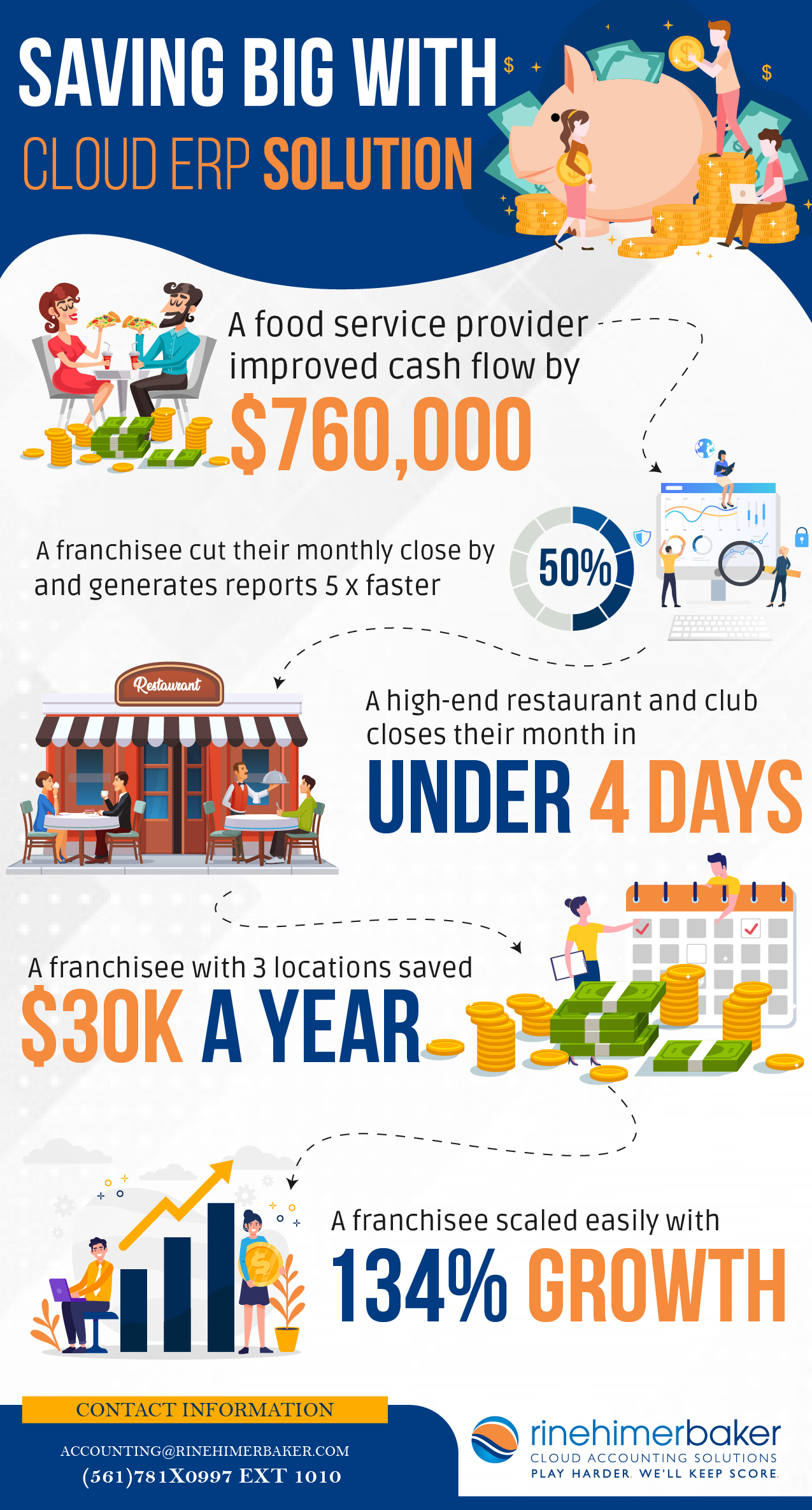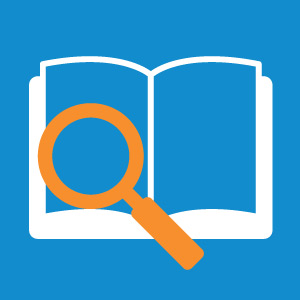How Financial Leaders Can Become More Data Driven
As we head into the next decade, financial leaders of fast-growing companies are focused on how they can better drive decisions based on real-time data. Having access to financial and operational metrics in real-time can influence strategic company decisions. Below are some ways the tech-savvy leader can continue to evolve.
Join the Sage Intacct Coffee Break Demo Today
1) Eliminating manual work through technology – The top way that financial leaders can become more data-driven is by eliminating manual work by modernizing technology. Companies that are taking advantage of integrated solutions and automation have shorter month-end close cycles, streamlined processes and reliable, real-time information. By moving to the right cloud-based financial solution, finance departments gain the ability to use seamless API’s connecting multiple systems in one low maintenance ERP solution. Open API allows organizations to choose the systems that work best for them. Having integrated systems eliminates duplicate entry, reduces the risk of human error and improves job satisfaction. Utilizing cloud technology allows leaders to have visibility to critical data and attain real-time insights.
2) Shift the direction of the finance department to value-add analysis – Once manual work has been eliminated, your team can now focus on understanding the story the data is telling and predicting the future. By reducing the amount of time spent recording transactions, resources can be redirected to support organizational initiatives such as cost savings, growth, and pursuing your organization’s strategic mission.
3) Use financial data to create strategic goals – Financial leaders are in a prime position to drive company goals, set KPI’s and achieve measurable results when they have accurate and timely data. Key performance metrics may include those related to revenue, margins, sales cycle, or other operational measures of success. A fully integrated, flexible, cloud-based ERP system allows Finance Leaders the ability to quickly model scenarios and analyze the impacts on revenue, profits and cash flow.
Make this decade one of distinguishing your organization’s strategic vision and differentiate yourself as a leader who adds value, drives growth and sets your CEO up for success. How? Make technology a priority and move to the cloud. It is the first step in driving your company forward and becoming a data-driven financial leader.
Contact rinehimerbaker at accounting@rinehimerbaker.com to find out how you can become more data-driven.